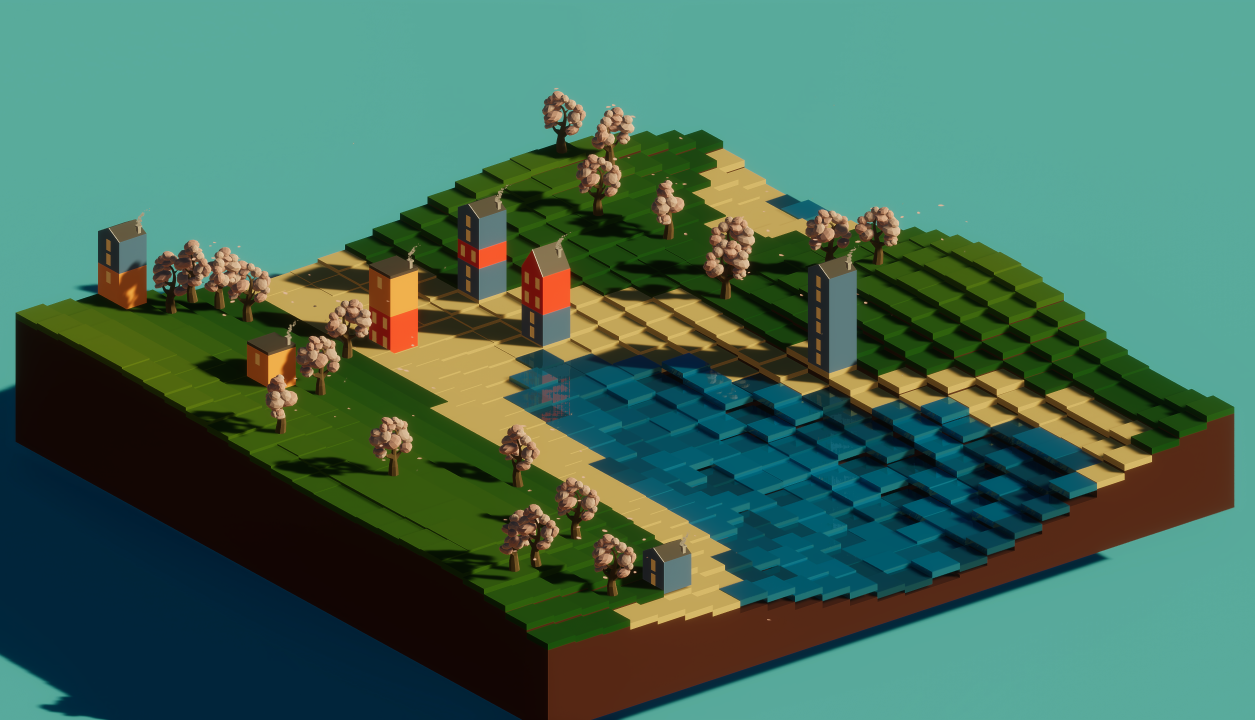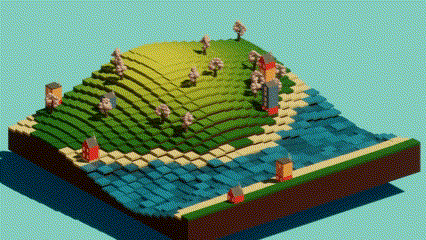What is it?
Minimap Maker is a Unity project that brings the art of procedural generation to life. It takes simple noise textures and turns them into vibrant, dynamic maps, using clever algorithms to place houses, trees, and other elements in just the right spots.
But Minimap Maker isn’t just about making maps — it’s about creating an experience. With its dynamic lighting, soothing day/night cycle, and playful water animations, it’s designed to be as relaxing to watch as it is impressive to create. It’s a perfect example of how technical precision and artistic vision can come together to craft something truly captivating.
Minimap Maker started as an assignment from my teacher at AIV, but it quickly turned into something much more personal. With each new lesson, I found ways to weave what I was learning into the project — like adding particles when we covered them or tweaking shaders as I learned about them. It became a creative outlet where I could bring everything together, turning a simple assignment into a showcase of everything I’d picked up along the way.
Features
-
Random Map Generation: Every map created is unique, generated tile by tile, with a stylized aesthetic that makes each iteration distinct.
-
Dynamic Environments: Experience a full day/night cycle, complemented by random lighting and global illumination.
-
Visual Appeal: Playful water movement, realistic shading, and atmospheric particles bring the maps to life.
-
Interactivity: Snap high-resolution screenshots of your favorite generated maps and enjoy the incredible sunrises and sunsets.
Map Generation: The Heart of Minimap Maker
The procedural map generator is the star of this project. At its core, it assembles maps by stitching together tiles, each chosen from a predefined set with randomized rotations and placements. This algorithm ensures that no two maps are ever the same while maintaining visual coherence.
The following is the code that generates a new Height Map for the map creation:
// Map contains:
// in R channel => HeightMap for the generation
// in G channel => House Spawn Probabilities
// in B channel => Tree Spawn Probabilities
currentMap = new Texture2D(MapSize, MapSize);
float randStartX = Random.Range(0, RandomizerMaxValue);
float randStartY = Random.Range(0, RandomizerMaxValue);
for (int y = 0; y < MapSize; y++)
{
for (int x = 0; x < MapSize; x++)
{
float r = Mathf.PerlinNoise(
(randStartX + x ) * DebugPerlinNoiseMultiplierSlider,
(randStartY + y) * DebugPerlinNoiseMultiplierSlider);
float g = r * DebugProbabilityMultiplier;
float b = Random.Range(0f, 1f) <= TreesPercentage ? 1 : 0;
Color unitInfo = new Color(r, g, b);
currentMap.SetPixel(x, y, unitInfo);
}
}
currentMap.Apply();

This is an example of a height map generated using the code above!
The red channel clearly defines the overall layout of the map:
the darkest shades represent water or sand, while the lightest shades correspond to hilltops covered in yellow grass.
You can even spot potential locations for trees based on blue-ish pixels.
The green channel, on the other hand, is less prominent at this stage since its values are still quite low.
This heightmap is then passed to the map generator script, which uses it to update the map and bring the terrain to life.
One key challenge was balancing randomness with aesthetic quality. By layering rules and constraints — such as ensuring grass tiles smoothly transition in color based on altitude or making sure houses are properly stacked using different block types — Minimap Maker achieves a harmonious blend of unpredictability and design.
Smooth Map Transitions
 One of the standout features of Minimap Maker is the seamless transition between maps.
This isn’t just a simple switch — the change map animation adds an extra layer of polish
by varying the transition timing based on a grayscale texture.
One of the standout features of Minimap Maker is the seamless transition between maps.
This isn’t just a simple switch — the change map animation adds an extra layer of polish
by varying the transition timing based on a grayscale texture.
The texture acts as a delay map, with darker areas starting faster and lighter areas taking longer. This creates a ripple-like effect that makes the map change feel more dynamic and visually engaging. It’s a small touch, but it adds a lot of personality to the project and ensures that every transition feels deliberate and satisfying.
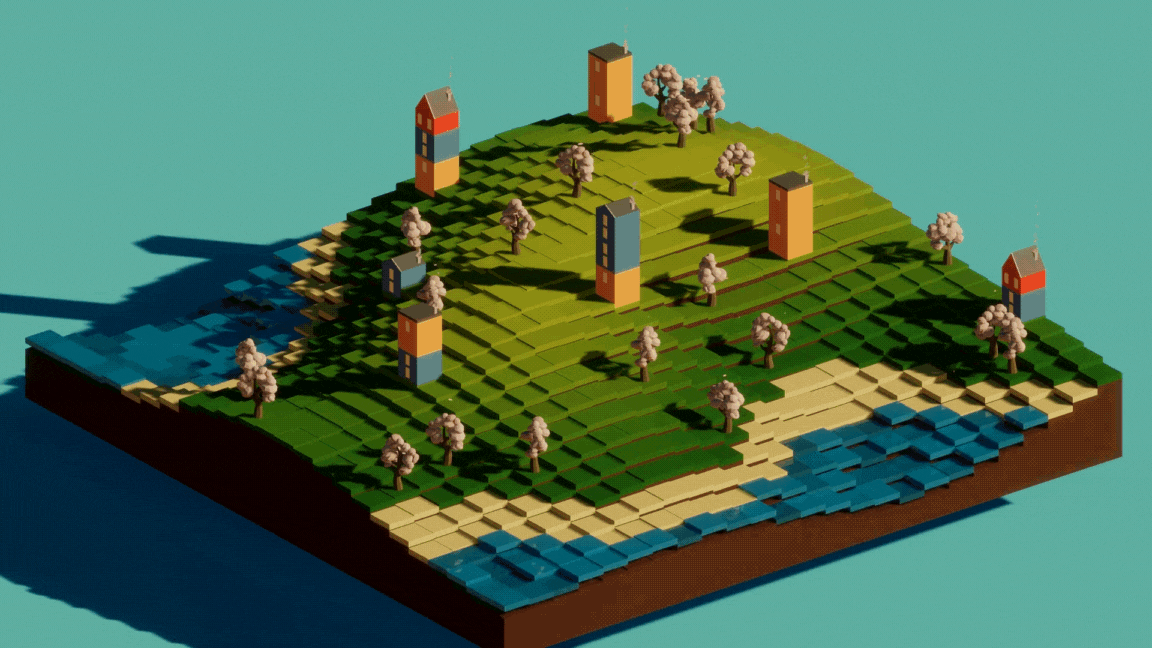
Simple Yet Effective: The Top Slab Shader
The top slab shader in Minimap Maker is deceptively simple but adds a lot of charm to the maps. It uses a sine function combined with scaled time and a variable time offset to create smooth and unique oscillations, which drive both the movement and the color transitions of water tiles.
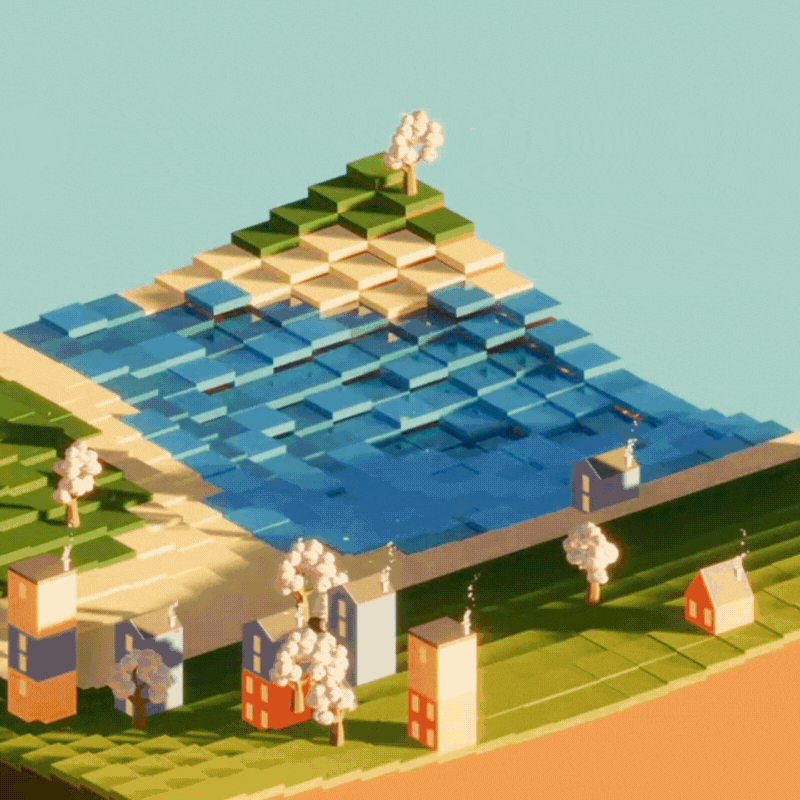
For water tiles, the shader interpolates between a shallow water color and a deeper shade,
creating a dynamic look that’s always changing.
Non-water tiles, on the other hand,
simply use the colors assigned by the script - either an interpolated value between
green grass and yellow grass or sand -, keeping the focus on the lively water elements.
This straightforward approach proves that sometimes, less is more. A touch of motion and color variation goes a long way in making the maps feel alive and engaging.
A Personal Journey
Minimap Maker means a lot to me because it was my very first Unity project. I started working on it during the long, isolating days of COVID, stuck in my bedroom with little else to do. Over time, it became more than a project — it became a little escape.
Even now, when I’m feeling low, I like to open it up and watch the maps come to life. There’s something so calming about the animations and the way everything flows together. It’s a reminder that even in tough times, we can create something meaningful and find moments of joy.